Build your pearltrees 2
1. Move a pearl on a thread
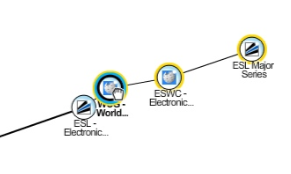
You have to hold the pearl and slide it along the thread. When it reaches other pearls, they overlap each other and reverse. When you release, everything goes back to normal excepts the order you modified.
2. Organize the branches in your pearltree
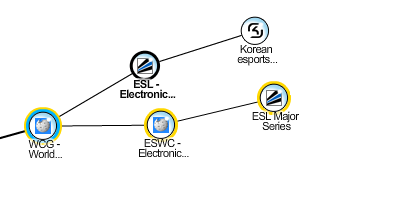

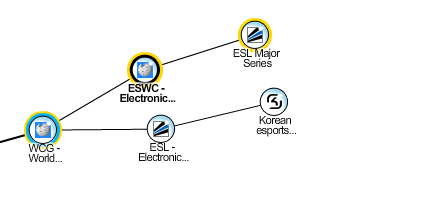
A pearltree is read from left to right and from top to bottom. Thus you can order your pearls in a specific scheme. When you need to order your pearltree or the branches, you have to grab a pearl, maintain your click to select the branch, then drag it above or under the other pearls and release it when you are satisfied with the new position.
3. How to put a pearltree inside a closed pearltree .
Drag the pearltree above other the pearltree. That’s it!
Filed under: Help by Pierre Gancel on June 14th, 2009


Can a pearl belong to more than one tree? For example, if I create a pearl that is about UCLA basketball, I would like that same pearl to belong to my UCLA pearltree and my Sports pearltree. Or do I have to create identical pearls and drop them into each pearltree? It seems that it would be handier to be able to interconnect one pearl to each Pearltree.
Let me clarify my above comment about why I think that feature would be useful. In a traditional bookmark list, it could take me a long time to figure out which folder I might have stashed a particular bookmark because it fits in multiple categories. If I could save it once and associate it with multiple categories (like multiple tags), it would be much easier to find. Likewise, if I could create a pearl once and associate it with multiple pearltrees, then when I went hunting for it again, it would be easier to find if I didn’t remember exactly which pearltree I put it in, but was able to look in a one of several possible pearltrees that are associated with it.
I have the same question as Ron. The visual effect might look more like a cobweb and be a bit more untidy. However, it does not seem sensible to duplicate pearls and their trees.
Maybe differences in the colour and/or weight and/or type of linking branches might help when a pearl close to “home” (centre? the trunk? the root?) has a direct link to a pearl on another tree that is further down the branches and further away from the centre than the first one?
I hope that make sense.
Hi! Pearltrees user interface is based on a folder/sub-folder/file system very similar to your desktop. That’s why you can’t “tag” a pearl However, you can copy a pearl in the detail window in one click and put it into several different pearltrees. As for your example, you can copy your pearl and put it in your UCLA and your Baskteball pearltrees 🙂
how many perltrees can you make within pearltrees?
I have the same request as the above. I would like, instead of a hierarchical (linear) structure, I would like to connect within pearl trees, like a web. I think the added connectivity would benefit all users and enhance the searchability and connectability with other users. It would make the system less rigid and more organic, the way information really is perceived and thought of.
Please consider this option for future upgrades of the product.
Other than this weakness, I very much like the program.
Austin, each pearltree can only contains 100 direct sub-pearltrees or pearls. But you can create as many sub-sub-pearltrees… as you want 🙂
suziemae, thanks for your comment! What you can do is duplicate the pearl and put it in different pearltrees. It will create an invisible link between them, symbolized by a blue ring around it, and you will be able to see in which pearltrees it has been put 🙂