Build your pearltrees 1
In Pearltrees, store, organize and retrieve all the web pages you like by moving pearls, arranging them and deleting them.
1. How to move a pearl.

When you bring the cursor next to a pearl, it changes into a hand. You just need to click to grab the pearl. If you move the hand while holding a pearl, then you move the pearl. If you move it far enough, the link that connects the pearl to the map breaks. To connect the pearl, you just have to move it near another pearl, a blue link allows the connection. If you are satisfied with it, just release the click.
2. How to move a branch.
You have to grab a pearl and maintain your click. Then move it near another pearl and then release the click (the pearl and the rest of the branch will follow).
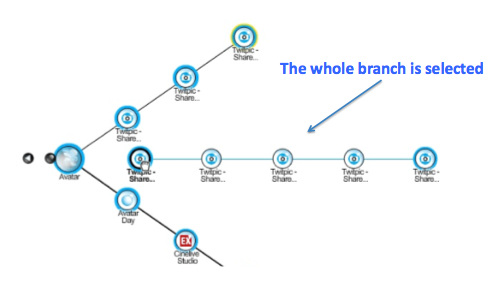
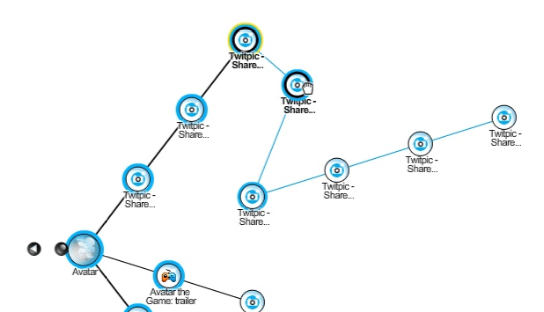
Filed under: Help by Pierre Gancel on June 14th, 2009


Is there a tool for Chrom?
Hi Yehuda, if you use Chrome, when you are on Pearltrees.com, just go in the settings (the small tool in the upper right corner) and then in extension. There you will be able to install the extension for chrome.
You can also find it directly on Chrome extensions website : https://chrome.google.com/extensions/detail/bgngjfgpahnnncnimlhjgjhdajmaeeoa
When is the iPad app for pearl trees coming out?
Soon 🙂