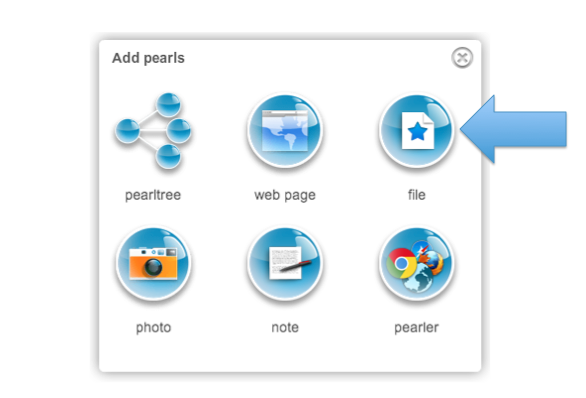Your Files Also Can Be Organized in Pearltrees!
Now you can organize any kind of file in Pearltrees: documents, photos, mp3’s, videos… . Your library has become universal and you can access all your content at any time.
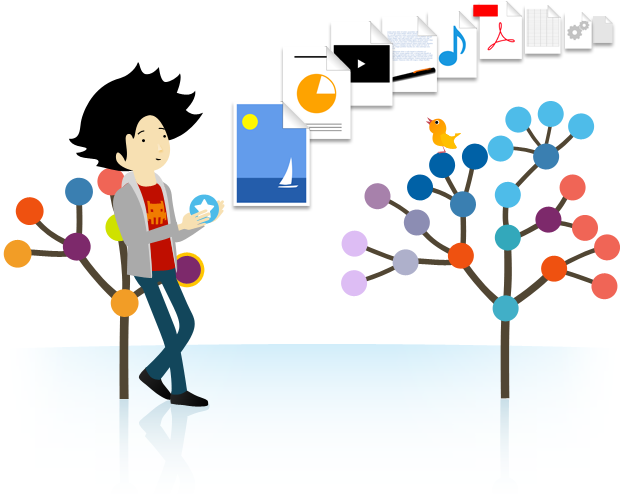
Organize ALL your files
To upload a file to your library, click on the “+” button to add pearls, then select “files”. You can then choose any file from your computer: documents, music, videos, ebooks…
On a mobile or tablet? It’s even easier! Open the document you want to add to your collection and click “open in” if you are on an iPhone or iPad, or “share” if you are on Android, then choose “Pearltrees”.
Access your files wherever you go
Now that you have organized your files in your account, you can access them wherever you are! On a computer if you are at work, on your tablet when you are at home or on your iPhone or Android phone when you are on the go. Whether you need to view an Excel spreadsheet, an important text or the video of your last holiday, all you need to do is go to your account.
Share your documents simply and easily
The files you add to your account are public, just like your other pearls. This allows you to discover many content shared by other people who share your interests. You can also comment on these pearls, pick them or share them. With Pearltrees your files become social and it is easy and natural to share knowledge.
Upload as many files as you want
You can start as soon as today to upload your files. If you want to go further, choose the Premium plan that’s best for you and take advantage of additional storage. You’ll be able to enjoy up to 100 GB of storage, and will never have to think about it again!
Filed under: Community by oliver on November 21st, 2013 | 6 Comments »