Pearltrees new version (0.7.1) is live!
We love streamlining the Pearltrees’ experience: fewer clicks here, faster access there, all that to let you easily organize, share and discover the stuff you like. Today we’d like to introduce the 0.7.1 release of Pearltrees. Here’s a list of what we’ve added and improved:
1/ Navigate easily in your account
![]()
With this new button in the upper right corner, you can access in one click to one of your pearltree to retrieve old pearls or store new ones. It displays your account with all your pearltrees in a tree shape, just like in Pearltrees’ extension.
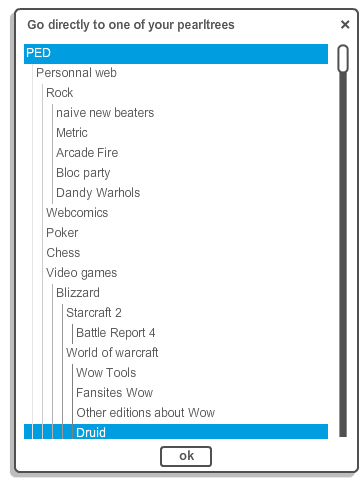
2/ Experience a nicer event feed
You can now see the avatars in the event feed and some notifications are grouped so that you’re not flooded with new events.

3/ Make specific searches

Pearltrees lets you focus your search on your pearltrees only or on people’s account only. Just click the type of search you want to use below the search box.
4/ Use a new function in the “Direct go”
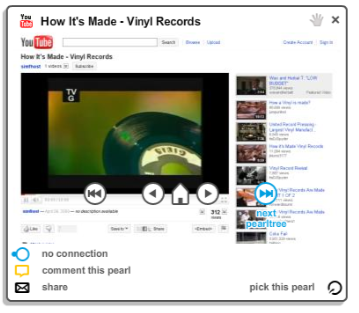
While browsing the novelties in the pearltrees you’ve picked, you can now choose to directly go to the next pearltree!
5/ Pick and organize directly others pearltrees!
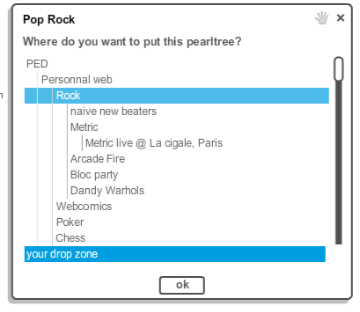
Now, you can not only explore, discover and pick others’ pearltrees, you can also organize them without going back to your account. Simply choose where you want to put them in the list.
6/ A bit of SEO…
We’ve put a link in each super embed so that search engines can find an embedded pearltree more easily. Don’t hesitate anymore: embed pearltrees in your blog and your pearls will get more visibility!
Filed under: Community, Platform, User Interface by pedaviet on June 3rd, 2010


Cool updates, you also might want to add an option for seeing the past pearltrees events feeds.
Sometimes you get a notification that a user picked a pearltree of yours, you check a few of his pearl, and there’s no way you can go back to him when connecting a few days after if you mark feeds as read…
Thanks for these new goodies!
A little suggestion: The functionality “Make specific searches” would be simpler if the user had immediately the three options:
– “search in my account”
– “find someone” (or is it “find people”?!)
– “search pearltrees”
I am realising that “search pearltrees” is still what you get when remaining within the box. So there are two ways to search pearltrees, a bit tricky for my old brain …
Flechoux – True. this will come in future updates
Michael – “search my account” and “find someone” are just to additional options, il you search something, just type your request and press enter, as in any search box… It’s as simple as that
And not a word on why pearltrees does not support Internet Explorer 6 anymore!