The new pearlbar available for Internet Explorer !

Since the beginning of pearltrees’ adventure the pearlbar got better and better continuously (until its last version last week). This tool can change your life : you can organize your web by browsing the web. It is awesome and I am not alone to think so, some of pearltrees users spontaneously told me about how the new pearlbar changed their life!
Thanks to firefox and its extensibility environment we try, develop, test and improve the pearlbar permanently. This improvement process will continue and we already have some new ideas and suggestions to improve it.
However, some of you browse with Internet Explorer, at work, on the family computer, etc. We thought it was important for you to have the possibility to install the “new pearlbar” on your Internet Explorer.
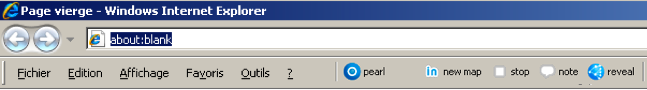
Of course the pearlbar works the same way for IE and firefox. The capabilities and functionalities are exactly the same for both navigators. Somehow you may notice some little differences during the “installation” routine…
How to get the pearlbar for Internet Explorer. Two potential situations :
- “I have not joined pearltrees yet!” : Do not worry, it is never too late to join pearltrees. Just follow the “join in” process and pearltrees will offer you to install the plugin that fits with your navigator – whether IE or firefox
- “I have already installed the pearlbar on firefox!” : That is perfect and you should continue to use pearltrees with this configuration. But if you have to use IE, you can log in to your account with IE, go to “settings”, select “pearlbar” tab and pearltrees will allow you to install the IE plugin pearlbar.
Now, you can use pearltrees everywhere! Even at work…


Leave a Reply