How to get pearls?
There are different ways to make pearls.
1/ Use Pearltrees’ extension to pearl while browsing
Pearltrees offers several extensions to enable anyone to “Pearl” the stuff they like on the web while browsing. You can install Pearltrees’ add-on for Firefox, Pearltrees’ extension for Chrome, Pearltrees’ plugin for IE and Pearltrees bookmarklets for other browsers.
A. Pearltrees’ addon for Firefox
It has 3 buttons
Pearl: ![]() records and turns into a pearl the URL visited.
records and turns into a pearl the URL visited.
In: ![]() Allows you to directly select the map within which you will put the URL you are recording.
Allows you to directly select the map within which you will put the URL you are recording.
Reveal: ![]() To directly access the selected map.
To directly access the selected map.
Tip : With the add-on you can now teleport yourself within one of your pearltree. Just select it through the button « in » and click on « reveal ».
B. Pearltrees’ extension for Chrome
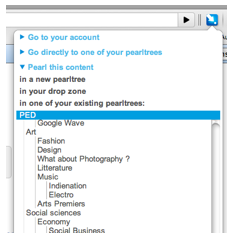
It is really simple. You click on the button in your browser to open the list. Then, you click in the list where you want to put the pearl displayed in your browser. And, if you click “Go to your account”… you go to your account! 😉
C. Pearltrees’ plugin for IE (Internet Explorer)
It works in the same way as Firefox add-on
D. The Bookmarklet (for any browser)
It’s a simple button you can drag and drop to the toolbar of your browser. Then it works really simply, you click on it, it opens a list and then you choose where to pearl the web page displayed in your browser.
2/ Use Twitter sync. to pearl while twittering
You can synchronize your Pearltrees account to your Twitter. It will enable you to pearl all the web pages you tweet!
3/Pearl directly from your account
There are two ways to pearl directly from Pearltrees.
At first, when exploring others account by using the minipearl and the search, pick the pearls and the pearltrees that interest you and put them in your basket. When you go back to your account, they will be automatically replicated and you will be able to put them in your account as you like.
You can also pearl directly from your account: just click on “new pearl” or “new pearltree” depending on what you need!


Great idea! love the brain-map approach. Would be REALLY GREAT to be able to add pearls in bulk from one’s browser’s bookmark list. Doesn’t look like its possible at the moment?
For the moment, only a Delicious import is available. But more import functions will come this year 🙂
When will an add on for CHROME be available?
Next week 🙂
I second the motion on being able to import bookmarks. I have a lot of existing bookmarks in Chrome that I would like to be able to import.
I would like to import my firefox bookmarks directly into pearltrees. Also, does this sync over various devices?
@awlobo firefox bookmarks import is not available right now but, at some point, we may implement it, stay tuned 🙂
I can’t get the Delicious bookmarks to import into pearls. I followed what seemed to be clear and simple instructions, but it doesn’t work. Help!
Hi RGrayberg,
have you checked that your Delicious bookmarks are public? If they are private Delicious won’t let us import them
Hi,
I’d like to import all my past and future blog posts into Pearltree, organising them into trees under a ‘Blog’ pearltree via their tags and including all the links in them to other sites.
Are you going to build a method for doing this?
This also requires ‘pearls’ to be able to be added to different subtrees – which is important for information discovery purposes, even if it increases the apparent number of pearls.
Cheers,
Craig
I second awlobo’s comment about importing firefox bookmarks. That is actually why I added this add-on. Is there a way to import the saved version? I believe they can be saved as .json files and a few other formats…
Thanks, it looks like a great application.
Thanks Craig for your suggestion,we’ll keep it in mind!
Sachain, now the only import available are the Delicious bookmarks. But don’t worry, we will work on implementing a Firefox import 🙂
Have you arranged to import Firefox bookmarks into Pearl yet? Surely hope so, as it’s most needed. It will certainly make my live so much easier using Pearl. Thanks for the good work.
Thank you for your comment Charles! We have not yet implemented the Firefox bookmarks import, but it’s in our plans. We’ll keep you posted as soon as it’s available 🙂
the import of Firefox bookmarks would seem to be the most obvious thing to do. I hope you manage soon. I will reeinstall to test the addon then.
Cheers.
I use Firefox 4.0 Beta. Are you also considering the possability of providing a way of importing bookmarks for this also?I like the whole design of ”Pearltrees”and I think it’s a great way of locating subject matter of interest to people. This has the potential of being a valuable learning tool for students as well due to the wide array of subjects covered.
Thank you very much for your comment Kelly! The details of this future feature are not already determined but we will of course take into account as many browsers possible 🙂
I’m about to pull my hair out. Used to use pearltrees with firefox, decided I’m going to switch over to the new version of chrome. I downloaded the app and the extension, and the “new pearl” and “reveal” buttons won’t show up. Any way to make ’em appear? I’ve tried logging in again, as they are supposed to show up after you sign up.
Hi holdonmyheart,
Actually, the chrome extension has only one button, so it’s working properly.Yet, when you open the extension, you will see at the top of the menu an option to “go directly to your account” : it works like the “reveal” button of Firefox 🙂
nice idea but utterly useless for many of us without basic bookmark import functionality. Pushing users toward cloud based services might seem progressive, but it sucks, what happened to choice?
We are strong supporters of choice. That’s why we have implemented a way for the users to import their Delicious bookmarks into Pearltrees, and a standard way (which complies with W3C standards) to export their whole Pearltrees account. Yet, we agree that these features have to be improved, and we have planned to do so in the future.
From my point of view, Pearltrees is completely unusable without the possibility of importing bookmarks, that is frustrating, because it looks a very good idea with a high potential.
It is surprising you don’t offer that possibility, it would hugely increase the number of users. I would be curious to know if it is difficult to do.. it looks to me simply importing an html file, but maybe I am wrong.
In any case good luck, I hope it will be a very successful project and to be able to use it in the future.
Thank you for your comment vincenzo.
We have prefered to focus on building the best product possible before focusing on all the ways to import bookmarks (form other services or from various browsers).
But don’t worry, this it be implemented soon 🙂
How about telling people where these tools are located?
Hint: upper right, click the wrench.
HELP – I had trhe toolbar pluging for IE on my old PC – now I cant find it anywhere – what is the URL for IE toolbar plugin??
You should be able to find it in the extension menu of the Settings.
By the way, which version of IE are you using ?
Thanks
I just tried importing my delicious bookmarks says they have been imported but cannot find them anywhere
i have a lot of them so a bit weird
most are set to private would that impact import
Hi David,
we only import public bookmark, that’s why you won’t find them.
I too believe thus, perfectly written post! .
How do I bulk import Firefox bookmarks?
Hi, for the moment you can only import bookmarks from Delicious. Other kind of imports will be implemented at some point later 🙂
It’s really very complicated in this full of activity life to listen news
on TV, therefore I simply use web for that purpose,
and get the latest news.
I can’t get my pearltrees button back in my Firefox toolbar
Hello
That’s a problem! Can you go in your extensions menu and uninstall it please? Then go back to Pearlrees and install it again.
If it doesn’t solve the issue please send us an email with some details:
– the version of FF you’re using
– are you on Mac, Windows or Linux ? (which version?)
Thanks!
And, if it doesn’t work out, you can shave it off in a few minutes.
It seems like a lot for a tiny bottle, but it lasts
forever and works like a miracle. If you’re using scissors, comb the
desired area you want to trim, but move the comb slightly away from your face, and then cut the hairs that
pop out through the teeth of the comb (you’ve probably seen your barber use this technique).
Hello,
Hello,
Same problem as Henrichs : I still can’t get my pearltrees button back in my Firefox toolbar.
FF version is 33.1 (but it was already the same problem with the two previous versions of FF)
I’m working on a Mac Book Air (OSX 10.8.2)
Strangely enough, It always works on my other computer, a windows 7 Unit, with every FF versions we mentionned (the current and previous ones)
So how can I manage to make it appear on my Mac?
Thanks in advance
Hello Orobene,
Try to uninstall and reinstall the Pearltrees extension, it should solve the problem. If not, please send us an email at participation@pearltrees.com