Share your pearltrees
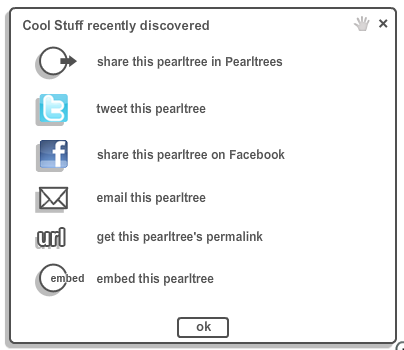
When browsed, a pearltree is an exhibition of web pages. There are different ways of sharing this exhibiton: just click “Share” in the “detail” window of the pearl (or pearltree) you want to send
-If your friend has a Pearltrees account, click on “share this pearltree in Pearltrees”. Your friend will receive the pearl or the pearltree in his pearlmail inbox
-If your friend is not registered, you can post a pearl or pearltree on Twitter or Facebook by clicking “Tweet this pearl” or “Share this pearl on Facebook” or do it automatically by using “Twitter Sync.”. Each pearl or pearltree has a unique URL, so you can even publish it on other platforms (like forums).


Is there a way to see the Pearltrees you have shared (like a sent items folder?)
Hi Divya,
You can see on each pearltree if someone picked it, and who he is, by clicking on the “Connection” tab in the pearl window (the window with the details of the pearltree).
Yet, it may be a good idea to have like a list of them to see it quickly (like a sent items folder). Thank you for the suggestion!