Pearltrees beta 0.7 online!
Pearltrees gets very regularly major upgrades, all in an effort to make organizing your web easier. Today, we’re very proud and excited to deliver this new iteration of Pearltrees called “Kaboum”. So what’s new?
I. Easier and more powerful organization capacity !
- Now you can pearl easily on all browsers (Chrome extension and new bookmarklet)
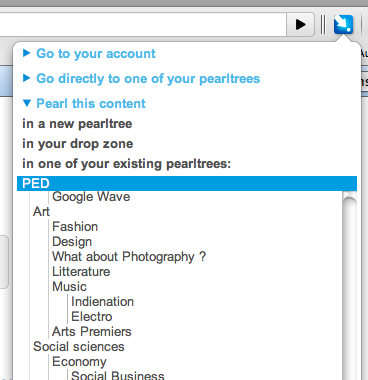
Many of you have already adopted Chrome. Pearltrees could not stay out of it any longer! Download Pearltrees extension for Chrome here. You can pearl every URL you like in one of your pearltree with just one click. While browsing the Web, just click the pearltree in which you want to pearl….and it’s pearled! If you’re using Safari, Opera or any other browser for that matter, the new bookmarklet now works exactly in the same way!
- End of the dilemma: to be or not to in a pearltree…
Do you remember the end-pearl? Well, it didn’t survive to this iteration! From now on, you’ll only see it when you need it. And when you cling a pearl or a pearltree on an other pearltree, it will directly go inside the pearltree!
- Easier to reorganize your pearls and pearltrees

Not only can you copy or move your pearls but you can chose precisely where to put them in your account. Click “Move” in the detail window: a tree shaped list of all your pearltrees appears and then choose in which part of your account you want to move your pearl. No need to go through the dropzone anymore… and it’s also accessible via the right-click.
- New users will enjoy a new Homepage
We wanted to clarify what Pearltrees is all about: “a social way to organize, discover and share the stuff you like on the Web”. Now the video of “Paul” explaining why to use Pearltrees is directly accessible and the search function is accessible for curious visitors who would like to discover some great pearltrees.
II. A better social life in Pearltrees
- Follow in real-time your notifications in your account

When you come on Pearltrees you may wonder if anyone has taken one of your pearltrees or wrote a comment on one of your pearls. Now you can easily check your event notifications feed. You can also keep a Pearltrees tab open and as soon as an event happens you’ll be able to answer to a comment, send back another pearl or pearltree or enjoy discovering a new connection.
- Discover content with the social search
![]()
With the search box, you can easily find the pearltrees the most relevant to YOU! When building your account, you pick other users’ pearltrees that interest you and thus create connections. By doing so you are basically building your personal interest graph… and the search results take into account this graph. In other words, it is a truly social search! So do not forget to pick the pearltrees you like. You can also explore what’s connected to these pearltrees by using the mini-pearl attached on each pearltree.
So take a look and give us your feedback!
Filed under: Community, Platform by pedaviet on April 22nd, 2010


[…] Pearltrees, sebuah aplikasi bookmarking dengan UI yang keren kini menambah beberapa fitur pada versi terbaru aplikasi mereka. Sejak kemunculannya, penyedia layanan online bookmarking dengan pendekatan yang berbeda dari aplikasi sejenis ini kini masuk dalam versi beta 0.7 yang diluncurkan akhir bulan kemarin. […]
Hey,
I’m using Opera and I wonder if there will be some Addon like the one for Firefox. You are writing something about a bookmarklet, but I don’t understand how it’s working….
The bookmarklet works on Opera in the same way as the Firefox extension. You can get it here! http://www.pearltrees.com/s/collectorbookmark/download?l=en
[…] PART OF DAILY WORKFLOW: To make it easy to capture that content, Pearltrees has add-ons/bookmarklets to browsers that can be installed to integrate easily into a user’s daily workflow. Extensions are […]