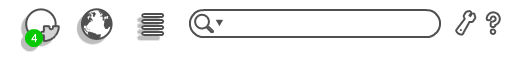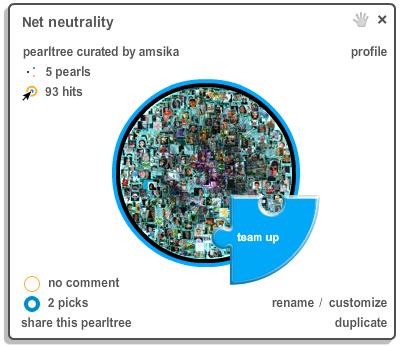Pearltrees at LeWeb’10

Last week Paris hosted LeWeb10. For those who live far far away from the tech planet, it is one of the biggest web conferences in the world. It lasts two days and gathers the most successful web companies, tech influencers and thinkers and, of course, the most innovative start ups to share thoughts and ideas.
Pearltrees’ team joined the party!
ventolin inhaler price https://www.nihadc.com/library/pgs/?buy-ventolin-online.html
We came at LeWeb10 to share two amazing experiences:
1. Touch Pearltrees : we wanted you to feel the power of manipulating digital items with the tip of your finger. Sharing this experience with you was cool. And it gave us a lot of ideas to improve Pearltrees…
2. Pearltrees Team : Thanks to Pearltrees you can now team up with anyone to curate what you like. Just watch this interview of Patrice Lamothe our CEO, by Robert Scoble:
LeWeb10 was also a great example of collaborative curation: more than 20 people teamed up to curate together the cool links about the conference.
Now team up, guys !
Filed under: Events by amsika on December 16th, 2010 | 2 Comments »